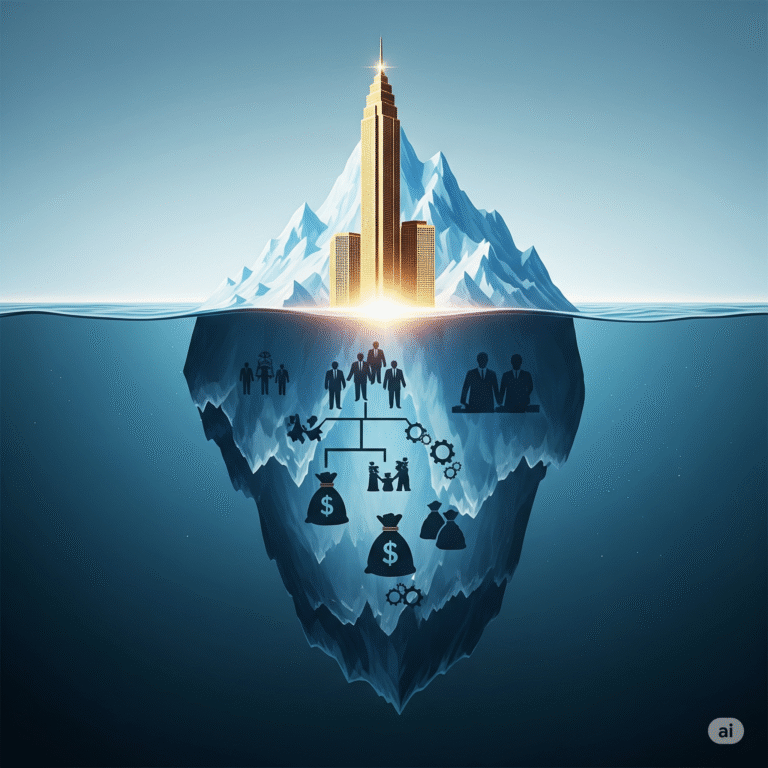The A19 Revolution: Analyzing the iPhone 17’s Biggest Security Threats
Let’s be honest: when Apple announces a new iPhone, everyone focuses on the camera, the speed, and maybe the screen refresh rate. We rarely talk about the foundational security architecture—and that’s completely understandable. It’s dense, it’s technical, and it runs quietly in the background, exactly where it should be.
But this year, with the iPhone 17 and its new A19 chip, we have to talk about security. Why? Because Apple didn’t just add another layer of paint to the security fence; they rebuilt the entire foundation with something they call Memory Integrity Enforcement (MIE). It’s being hailed by some in the security community as “the most significant upgrade to memory safety in the history of consumer operating systems,” and honestly, that’s not hyperbole.
However, no fortress is impenetrable, and in the digital world, every breakthrough defence only leads to a new generation of sophisticated attack vectors. So, if the iPhone 17 is the most secure device Apple has ever built, what are the real threats we still need to worry about, and more importantly, how do we protect ourselves?
The New Fortress: MIE Explained (and Why Hackers Hate It)
For years—decades, even—the vast majority of the most dangerous, stealthy exploits, particularly those used by state-sponsored mercenary spyware like Pegasus, relied on a core concept: memory corruption.
Think of your iPhone’s memory as a high-security library, with millions of tiny rooms (memory blocks) storing data and instructions. When a hacker finds a memory corruption vulnerability—say, a buffer overflow or a use-after-free bug—they exploit a tiny software mistake to jump out of their designated room and start rearranging the shelves, stealing data, or injecting malicious code into the kernel, the very heart of the operating system. This is the classic exploitation technique that has defined mobile security threats for 25 years.
This is exactly what the iPhone 17’s A19 chip is designed to end.
Memory Integrity Enforcement (MIE), built on the Enhanced Memory Tagging Extension (EMTE), changes the game completely. MIE gives every single memory block a unique, secret, hardware-enforced “tag” or “password.” Now, if an application tries to access a memory block, the A19 chip instantly checks that the request carries the correct tag. If the tags don’t match, the access is immediately blocked, and the process is forcibly crashed, creating detailed forensic logs in the process.
I’ve noticed that security researchers are practically giddy about this. It’s an “always-on” hardware protection that runs with virtually zero performance cost, and it covers the iOS kernel and over 70 user-facing processes. This means that even if a zero-day vulnerability exists in, say, the Messages app (a common target), exploiting it to achieve persistent, low-level access just became exponentially harder and more expensive. For the mercenary spyware industry, which relies on reliable, repeatable exploit chains, this is a multi-million-dollar punch to the gut. It raises the “cost of exploitation” so high that many groups might simply give up on iOS for a while—or at least focus their efforts elsewhere.
The Shifting Battlefield: Where Attackers Pivot
While MIE locks down the memory corruption avenue, determined attackers always adapt. They follow the path of least resistance. Since gaining kernel access via memory exploits is now severely constrained, where are they going next?
1. Non-Kernel Zero-Days: The A19 is a fortress, but the applications running on top are still software. Attackers will shift focus to vulnerabilities in non-kernel components—the AppSandbox, WebKit (the browser engine), ImageIO (for processing images), and other high-touch frameworks. These flaws might not grant full kernel control, but they can still be chained together to steal data, hijack sessions, or install less-powerful, but still harmful, malware. It’s like being locked out of the bank vault but still being able to raid the safety deposit boxes in the lobby.
2. The Ecosystem Effect: The iPhone 17 is part of a larger ecosystem. The security of your device is often limited by the security of the least-protected device tethered to it. Attackers might focus on compromising a vulnerable Mac, an older Apple Watch, or even non-Apple IoT devices connected to your network to pivot back toward your shiny new iPhone 17. Frankly, this is a major factor often overlooked: perfect device security means little if your smart toothbrush is a security hole.
3. Application Logic and Side-Channels: This leads us neatly into the biggest, trickiest threat that MIE cannot fully solve: the fundamental hardware vulnerabilities residing in the CPU itself.
The Ghost in the Silicon: SLAP and FLOP
Let’s be real, the A19 chip is lightning fast, and it achieves that speed partly through a technique called speculative execution. Imagine your CPU is predicting the future; it executes instructions before it’s absolutely sure they are needed. If the prediction is wrong, it discards the results. If it’s right, boom—faster performance.
Unfortunately, this speed comes with security risks, reminiscent of the famous Meltdown and Spectre attacks of a few years ago. Researchers have recently identified two new speculative execution flaws targeting Apple silicon: SLAP (Speculation attacks via Load Address Prediction) and FLOP (False Load Output Predictions). Crucially, these flaws are confirmed to affect chips from the A15 generation onward, meaning the A19 in the iPhone 17 is still vulnerable.
Here’s the rub: MIE prevents hackers from corrupting memory, but SLAP and FLOP exploit the CPU’s predictive functions to leak information from other processes using side-channel timing attacks. They don’t corrupt; they snoop. They can potentially allow a malicious website running in one browser tab to secretly sniff out data like credit card numbers, email content, or calendar events loaded in another tab.
While Apple has historically downplayed the immediate, real-world danger of these flaws, stating they don’t pose an “immediate risk,” it seems like a permanent, simple software patch is incredibly difficult because the flaw is baked into the silicon architecture. We’re at the mercy of microcode updates and, ultimately, the developer community. Because Apple mandates the use of its WebKit engine on all iOS browsers, the entire browser ecosystem on the iPhone 17 inherits this architectural vulnerability. It’s a classic trade-off: unparalleled speed and efficiency from the A19, but with a complex, hard-to-patch privacy leak threat lingering in the background.
The Unpatchable Bug: The Human Factor
You can have MIE, EMTE, biometric delays, and every hardware defense known to man, but the security chain is always only as strong as its weakest link. And honestly, the weakest link is usually us.
The most common threats facing iPhone 17 owners won’t involve memory tags; they’ll involve a clever text message, a fake invoice email, or a phone call from a supposed “Apple Support” representative. We’re talking about phishing, social engineering, and SIM swapping.
In my experience, no amount of technical security can override a moment of panic or inattention. If a sophisticated phishing email convinces you to manually type your Apple ID password into a malicious webpage, MIE won’t help you. If a thief steals your phone and manages to shoulder-surf your passcode, they can use that passcode to change your Apple ID password and lock you out forever.
Thankfully, Apple is addressing the physical theft problem with Expanded Stolen Device Protection. This feature, which debuted in iOS 17.3, is expected to be even more rigid on the iPhone 17. It mandates a one-hour security delay and a second biometric check (Face ID or Touch ID) for critical actions—like changing your Apple ID password or disabling Find My iPhone—when the phone is away from a trusted location (like your home or office). It’s a fantastic defence against opportunists who steal your phone and then immediately try to hijack your digital life, giving you a crucial window of time to act. This expansion, rumored to include on-device AI for safer browsing and enhanced fraud detection, shows Apple understands that user behavior is the ultimate frontier of mobile security.
Practical Defense: Your Action Plan for the iPhone 17
The good news is that with the iPhone 17, Apple has done the heavy lifting, securing the operating system in ways we haven’t seen before. But you still have a crucial role to play as the device owner. Here’s what you should be doing right now to complement the MIE fortress:
1. Embrace the New Biometric Flexibility
If the rumors are true and the iPhone 17 includes multi-angle Face ID and/or under-display Touch ID, use both! Setting up dual biometrics provides convenience and redundancy. Face ID for quick unlocks, and Touch ID for those tricky situations where your face isn’t visible. Most importantly: always use a unique, complex passcode of six digits or more (and never one tied to your birthday or address). The strength of Stolen Device Protection relies entirely on biometrics, but having a tough passcode as a fallback is crucial.
2. Practice Extreme Digital Skepticism
Since technical exploits are getting too expensive, expect the human-centric attacks—phishing, vishing, and smishing—to skyrocket.
- Never click a link in a text message or email asking you to reset a password or verify a transaction, even if it looks legitimate. Go to the service’s website directly or use its official app.
- Be wary of calls claiming to be from your bank or Apple. Apple will never call you unsolicited about a security problem. Hang up and call them back on an official, published number.
3. Manage Permissions and Updates Diligently
Keep your device updated to the latest version of iOS 26. These updates don’t just add emojis; they quietly patch those non-kernel zero-days and apply microcode mitigations for flaws like SLAP/FLOP. Additionally, review your app permissions. If a new game asks for access to your location 24/7 or your microphone, ask yourself: honestly, does it need that? Delete apps that are not critical or haven’t been updated in over a year.
4. Harden Your Peripherals (The Juice Jacking Threat)
The iPhone 17 likely features enhanced USB-C data protection, guarding against “Juice Jacking” attacks, where malicious charging stations steal data. Still, you should always carry your own charger, and only plug your iPhone into trusted sources. If you must use a public port, consider using a USB data blocker—a simple, cheap hardware safeguard.
Conclusion: A Balanced View of Security
The iPhone 17, powered by the A19 chip and Memory Integrity Enforcement, represents a massive leap forward. It’s a defining moment in the mobile security timeline, essentially obsoleting the primary exploitation technique used by the most powerful spyware groups on the planet. For 99% of users, this means your threat model is now incredibly small, confined mostly to phishing and physical theft.
But here’s the forward-looking thought: security is never solved; it just evolves. The persistent SLAP and FLOP vulnerabilities remind us that new challenges are constantly emerging from the pursuit of performance, and the human element remains the most critical vulnerability.
Ultimately, the iPhone 17 offers the best technical security available, but your vigilance is the mandatory second factor. Stay skeptical, stay updated, and treat your phone’s screen locks and biometrics like the digital keys they are.
What are your biggest security concerns about upgrading to the iPhone 17? Are you more worried about hardware flaws or the risk of phishing? Let me know in the comments below!